To load ThermoSysPro with a single click, the library must available among system libraries:
Download ThermoSysPro zip folder.
Unzip the folder.
In your Modelica GUI, check the paths contained in the MODELICAPATH variable (in OMEdit: Tools/Options/Libraries).
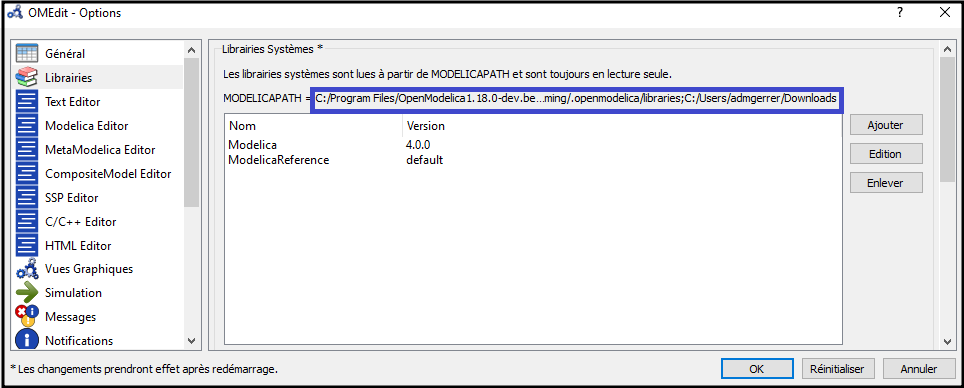
Move ThermoSysPro into a folder of the MODELICAPATH.
ThermoSysPro is now available among the system libraries in the Modelica GUI (in OMEdit: File/System Libraries).
